7 Common mistakes in the production of 3D Render | Blank Canvas

Blank Canvas is a Perth based visual communication company offering high quality 3D imagery of architectural and interior designs. Today, they shares with us the common pitfalls and how you can avoid them on your next project.
The key to promoting any kind of property is helping people see how it will change their lives. The development of 3D renders has changed the way we visualise property design, as more players enter the market hiring a renderer is not without its pitfalls.
1. Renderers aren’t your designers
You’re under pressure to get your marketing material ready so you rush your project over to a renderer hoping to save a few critical days. Unfortunately, if you move too fast, chances are you’ll only waste even more of your precious time.
A 3D artist’s job is not to design a facade or choose your fixtures and fittings. Make sure your designer has the work 95% done before you hand it over to have your vision realised in 3D.
If you’re still not sure what your kitchen will look like, how will the artist?
2. Bad briefs
To ensure the final image looks exactly like the vision in your head, provide as much detail as you possibly can. This will prevent most of the common time delays and make sure your project is completed the way you want, on time and on budget.
If you’re still waiting on one last tile colour selection, no problem. But if you’re still deciding on a room layout, you’re not ready to hand the project over to a renderer.
Here is a quick checklist for what you can prepare to send with your brief to your 3D renderer.
– Building/room layout: a full set of architectural drawings
– Exterior selections: colours and types of paint, wood finishes, window frame colours, etc
– Interior selections: colours and types of tiles, carpets, joinery, splashbacks, etc
– Electrical plans: locations and types of fittings.
Think about whether you can also include:
– Landscape plans
– Site photography including views from any balconies
– Interior design style guide.
3. Give visual references
“Excuse me, how do I get to this coffee shop?”… “Oh, just over there somewhere” – how frustrating is it to be in this situation? To avoid doing this to your 3D renderers provide them with a visual map of various references.
Find a few examples of images you like and clearly explain what elements of that image you like. Be careful not to muddy the water with too many options. Two to three is ideal. Consider whether you want the render to reflect the morning, afternoon or evening.
This also applies to furniture and finishes, if you can provide an example picture of what you like then there is more chance that it can be replicated accurately. Here is an example:
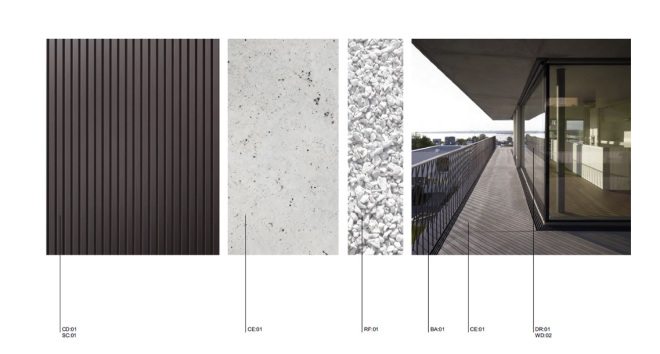
4. Don’t overlook the details
When you receive your first draft render, be sure to be thorough in reviewing the image. Your goal is to provide a comprehensive list of all the changes you need to get the render looking exactly how you want it.
It is always a great idea to have your whole team review the image, including your architect, branding agency, real-estate agent and interior designer.
Here is a simple checklist of points you should use to start your review:
– Finishes and architectural details are correct
– Windows and doors are in the right spots
– Key features are included, look at things like cladding and railings
– Colours and selections are correct
– Lights are correctly positioned with the right fittings
– Overall lighting is on-track and to your expectations
– Styling and furniture is on-brief
– Correct background photography
Other things to consider:
– Is it too boring?
– Is it over the top?
5. Feedback should be thorough and clear
Found a mistake or need a change? The most accurate way to provide feedback is with a ‘redlined’ image like the example below:
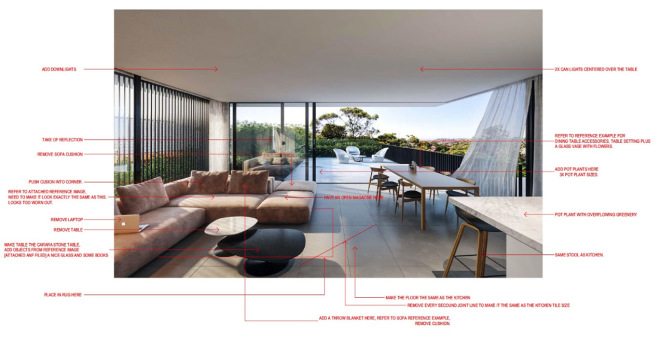
If you don’t have access to this, be sure to thoroughly list your items clearly in an itemised list.
Providing good feedback does not mean saying, “I don’t like the chair.” If the furniture is not to your taste, send through an image or two of what you do like. If the lighting is slightly off, explain what you don’t like about it, for example “The sun direction is too strong and it is looking too yellow for this image.”
Giving this kind of feedback should ensure you get to your final render in less time and minimise misinterpretation from your renderer, which in turn makes your life easier. If they still can’t it right, well refer to tip 6.
6. Avoid hiring the wrong person
While this may seem obvious and common sense, this is where people generally go wrong. Unfortunately selecting the right renderer can be like a lucky dip sometimes, however here are a couple of things to keep in mind when selecting.
Is the quality a driver? If you don’t care too much about the end result, well almost any renderer can do the job. If you’re after a very specific style or finish, make sure the person you choose has examples of similar work they’ve delivered in the past.
There is a big difference in quality of renders, from those indistinguishable from a photograph to ones that look more like a scene from a poor video game.
7. Manage your expectations
Consider how involved in the process you want to be. If you’re very hands on, make sure your designer is open to suggestions on camera angles, lighting and anything else you might have input on.
Also, always be clear on the timeline and how many rounds of changes or drafts you will get. Not all services are the same. You could find yourself paying more each time you make changes, or ending up with a render you’re not totally happy with.
While every business has a budget, ensure you’re going to get what you pay for. If a price seems too low to be true, it probably is and you’ll find the project costs you more in the long run, in both time and endless bills on ‘additional’ changes.
Follow all these simple steps and you’re on the path to building a great relationship with your renderer and getting a visual that will blow away your competition, making your job that much easier.


