How to displays all the materials for the selected objects well organized in a clean view
A very simple but extremely useful script you will use all the time! See video below for more information:
With just one click it opens the Material Editor and displays all the materials for the selected objects well organized in a clean view.
It comes in 3 versions:
– GetMaterials.ms: opens the Slate Material Editor, cleaning the default view.
– GetMaterials_newView.ms: opens the Slate Material Editor in a new view.
– GetMaterials_CompactMatEditor.ms: opens the Compact (Classic )Material Editor, overwriting the first slots.
Installation:
1. Drag the script to a viewport.
2. Go to Customize > Customize user interface > Toolbars > Category: Spline Dynamics – free scripts.
3. Drag the script’s name to a toolbar.
4. Enjoy!!!

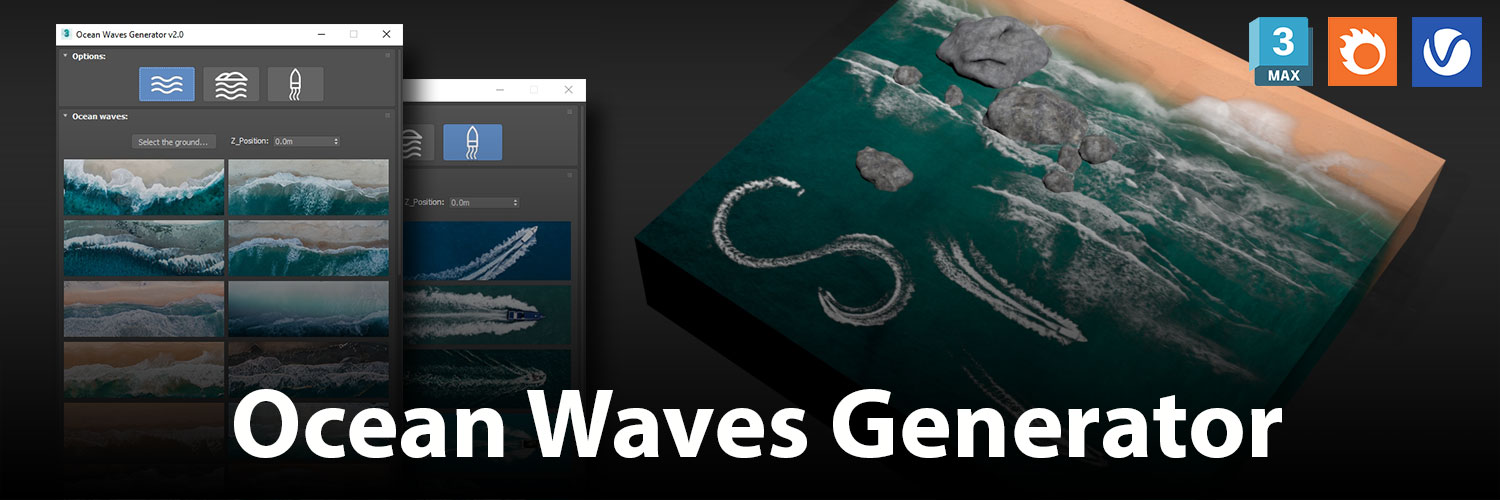

Thanks CGTricks for sharing!
With pleasure 🙂