How to move a window of setting tab that is outside the monitor space into the current monitor
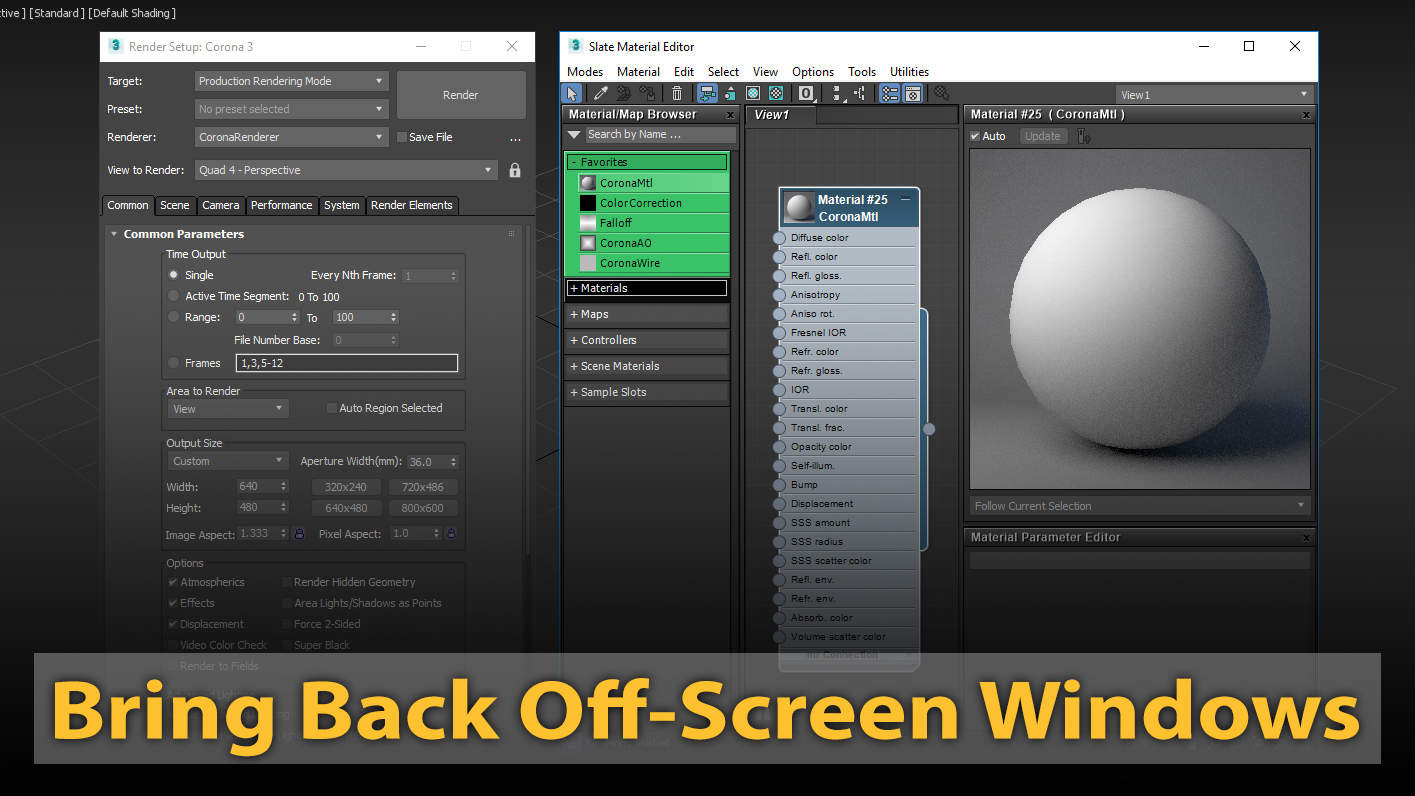
Happens frequently when one or more monitors in a multiple monitor setup are removed or repositioned. How to fix it?
If you place the Render Setup window in the 2nd monitor, quit Max, disable the 2nd monitor or reposition it, then open 3ds Max, the Render Setup window will still be positioned in the old space. You can reposition using the following steps:
- Open the Render Setup window. Although it’s difficult to see you need to ensure that the focused window is the Render Setup window. So after you click on the button or hit the [F10] shortcut key do not click on any other window
- Press [ALT] + [SPACEBAR] which will open a Windows menu, choose “Move”
- Press any of the arrow keys on the keyboard
- Without clicking on any mouse button, move the cursor. You should now see the Render Setup window stuck to the cursor
- Position where you want and then left click to drop the window
See more Tutorial, Tips & Tricks for Archviz here


