NAG Automatic Library Lister
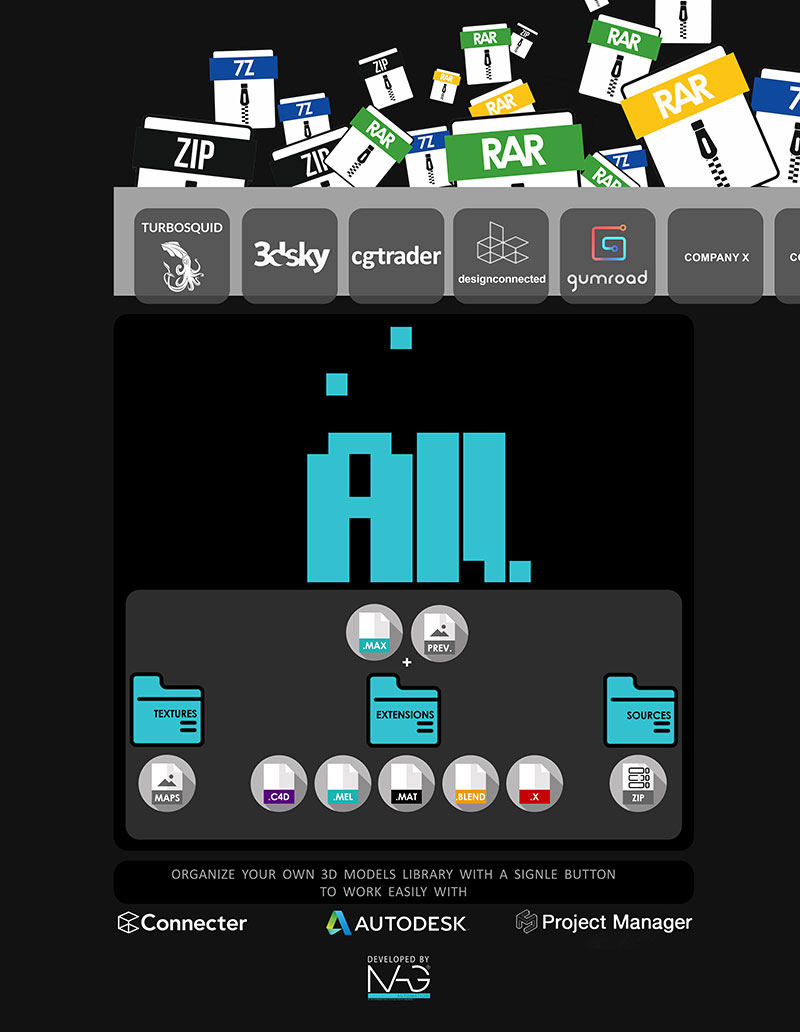
For designers and 3D artists, the first version of NAG®ALL algorithm is just finished. NAG®ALL algorithm is specialized in automating the organization process of digital library assets by only a single click! After NAG®ALL task is performed, the user will have a highly organized library ready for use or for linking 3ds Max plugins, such as Project Manager, Connecter or Autodesk Assets Library.
The algorithm was successfully tested with over than thousands of 3dsky products.
For more information about NAG®ALL, kindly check the video:
O.S Windows Vista/7/8/8.1/10• Tested Assets in the Current Version
3dsky Models
NAG®ALL job is designed to operate on your 3D library folder that contains compressed files/ uncompressed folders.
It automatically:
A – Extract (RAR, 7Z or ZIP) files.
The file code – .MAX version year information “if exists” – render engine information “if exists”
Ex: 95377325788-2018-VRay5.0
2. SOURCES folder:
includes a copied version of all the original 3d library data sorted into two main folders;
2.1. “Healthy” folder contains a copy of all health files/ folders that NAG ALL has successfully performed over them.
This update will be posted for free for the first version buyers.
The price list of NAG®ALL is in the following:
NAG®ALL normal price after 21/02/2021 = 80$
The buyers of the 1st version of NAG®ALL will gain a lifetime valid license.


