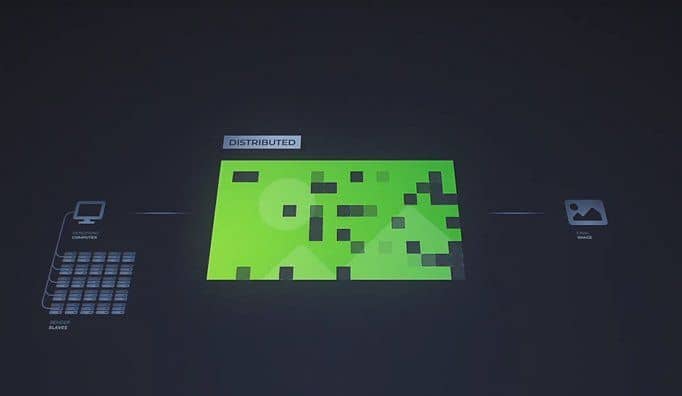Pulze Render Manager beta is out
Pulze Render Manager is a simplified solution for managing render capacity and monitoring software and hardware.
Pulze Render Manager is a simplified solution for managing render capacity and monitoring software and hardware. It was designed and developed with architectural visualization in mind.
Throughout the Beta period the Render Manager is running on Windows only. It’s compatible with 3ds Max 2014 or higher, with the option to use V-Ray or Corona as your render engine.
For the artists it is an understandable, easy to use and intuitive tool. It is simplified and automated as much as possible. Most of the cases a general user does not have to make technical decisions just hit the render. For the managers and the IT level Pulze Render Manager is a highly sophisticated system. The system allows efficient decision making and highlights all the possible issues. It aids the critical intervention and support the fluent teamwork.
Key Features
- Artist Friendly User Interface – The intuitive user interface lets you get familiar with every feature in no time, your daily routine will become a breeze.
- Extensive Node monitoring – Not only keeping track of all your computer’s stats and performance, Render Manager also has access to all your installed DCCs, render engines and plugins.
- Redefined Job Submission – Submitting jobs has never been easier. Render Manager’s unified job submission system lets you send your files to the farm with ease, with the ability to overwrite export settings on the fly.
- Automatic Job Management – The revolutionary “Requirements-based Selective Resource Allocation System” takes care of your resource management automatically while keeping your jobs engine and plugin requirements in mind.
- Progress and Live Preview – Render Manager provides a visual feedback for each and every frame’s progress, remaining time, and even a snapshot of the current state of the image.
- Intuitive Admin Panel – Manage your users, behaviours, errors, and sanity checks in an intuitive admin interface. Assign roles, groups, and customize access individually