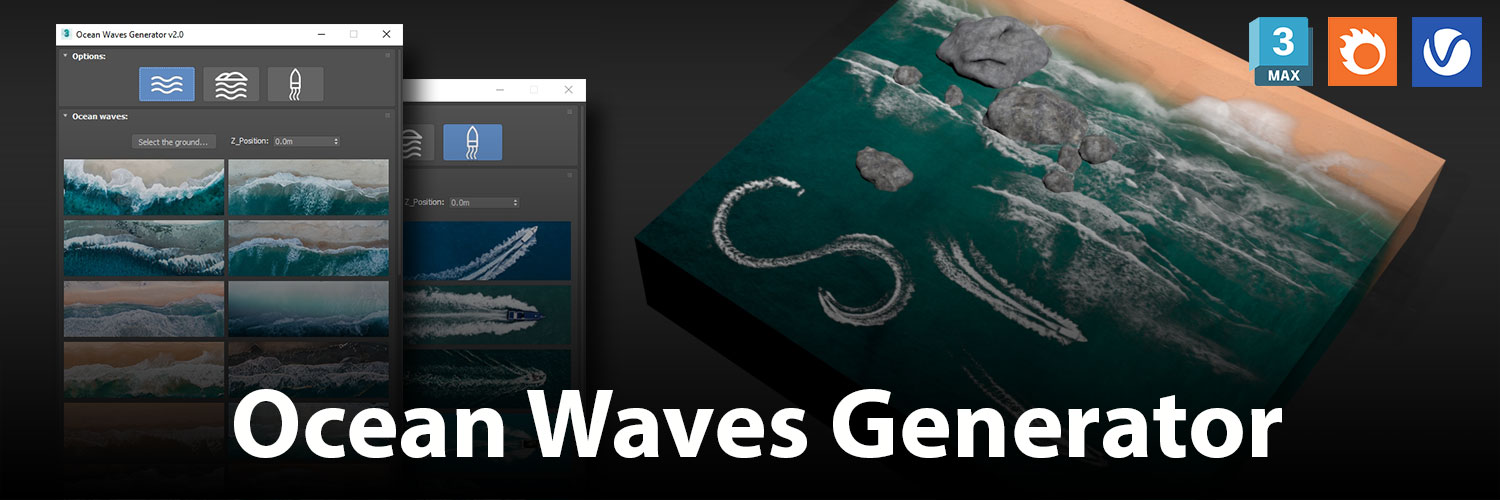How to always show map in viewport for all material
Clicking the “Show Shaded Material in Viewport” button at all times is very annoying. In this video, I share with you an alternative to automate this process.
How to install:
1- Paste the script in C: \ Program Files \ Autodesk \ 3ds Max 201x \ scripts \ Startup
2- Restart 3dsmax
3- Enjoy!!!
Happy rendering & Enjoy your life !!!