NAG ALL Pro V.2.2 is now available!

We are pleased to share with all our customers the free update of our automatic library lister software; NAG ®ALL Pro V.2.2. It’s the time let our users customize the software’s default settings to fit their personal workflow.
NAG ®ALL is a smart software specialized in automating the organization process of digital library assets with only a single click. After NAG ®ALL software mission is performed, the user will have a highly organized library in the form of 3ds Max file beside its related preview image. The sorted 3D library is ready for manual drag and drop process into 3ds Max canvas, or for linking with any of the assets management plug-ins, such as, Project Manager, Connecter, or Autodesk Assets Library.
NAG ®ALL software is successfully tested over thousands of 3D assets, such as 3dsky, 3ddd.ru, 3dbrute, Dimensiva, cgtrader, Turbosquid 3D models, and much more. NAG ®ALL software is trusted by 500+ freelance 3D artists & studios from 50+ countries around the globe.

The new version covers the following features:
- Folders creation options.
By default, NAG ®ALL creates four main folders to provide the user with clean structure with 0% data loss. The user is able to create or not to create any of those folders. The four folders’ functions are clarified as follows:
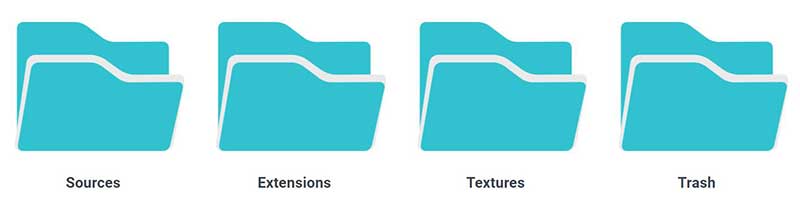
- The “Sources” folder contains a copied version of all the original library data. NAG ®ALL classifies this data and sorts it into two sub-folders named “Healthy” and “Damaged”.
- The “Damaged” sub-folder contains a copy of all corrupted files or folders that include extraction errors.
- The “Healthy” sub-folder contains a copy of all healthy files or folders that NAG ALL has successfully performed over them.
- The “Extensions” folder contains the renamed files of any other extensions, rather than 3ds Max files, or image-based extensions.
- The “Trash” folder contains any other useless files that were found during data organization, such as the system files.
- The “Textures” folder contains the original files textures.2. Maps collection options.
The user is able to choose from three maps collection options to control NAG ®ALL’s default settings to fit his personal workflow. The three options are clarified as follows:
A. Default Option:
In this case, NAG ®ALL clusters the maps in sub-folders under the “Textures” folder. This option is suitable for 3D libraries containing maps with duplicated names, such as 3dsky, cgtrader, 3ddd.ru, …, etc.
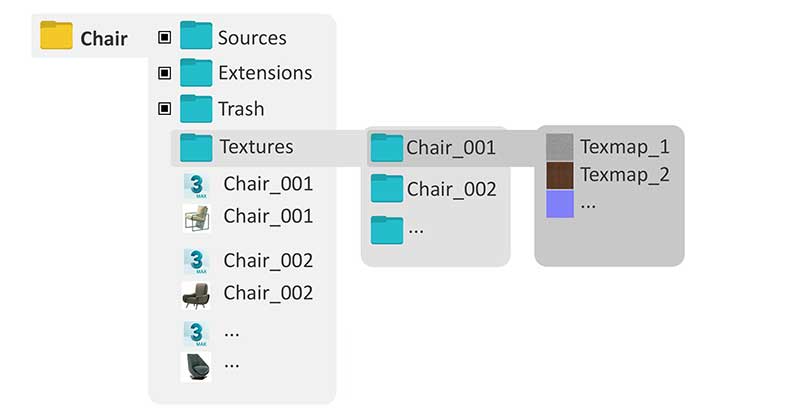 B. Option One:
B. Option One:
In this case, NAG ®ALL doesn’t cluster the maps in sub-folders under the “Textures” folder. This option is suitable for 3D libraries that contain maps with unique names, such as Design Connected, CGAxis, …, etc.
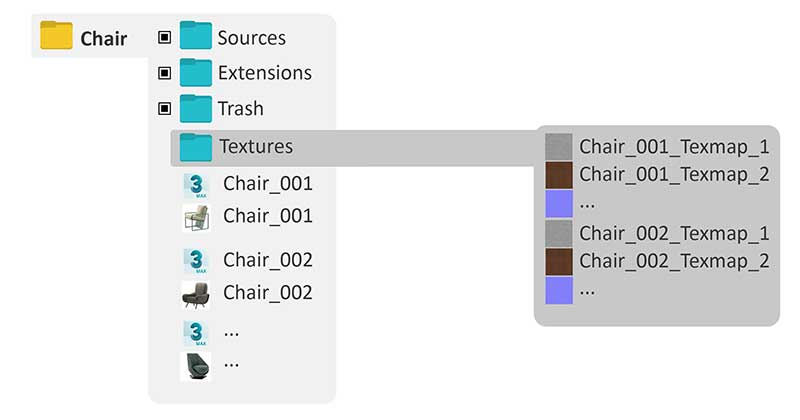
C.Option Two:
In this case, there is no “Textures” folder created. NAG ®ALL clusters the maps and 3ds Max files of each 3D model in a renamed folder. This option is suitable for 3D libraries containing maps with duplicated names, such as 3dsky, cgtrader, 3ddd.ru, …, etc.
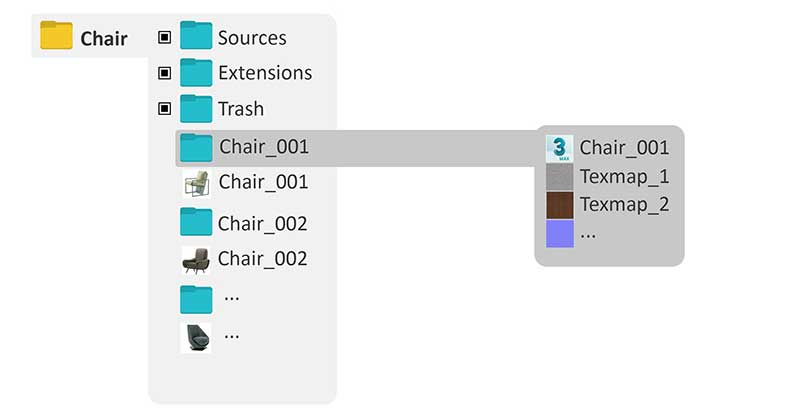
- Processing compressed files and uncompressed folders with permissions is supported.
For more information, download for free .
Watch how it works in [4K] 60 fps quality


