Wire Colour Tools | Dave and Goliath

Source: daveandgoliath.com
WIRE COLOUR TOOLS
Wire Colour Tools is a simple script for setting random wire colours to all of the objects in the scene. Anyone who does allot of post work either in PS or a compositing package should find this script useful. Being able to adjust any element or of your project in post by the object enables you to get the most of your image, rendering Wire Colour passes is very simple and inexpensive from render time point of view.
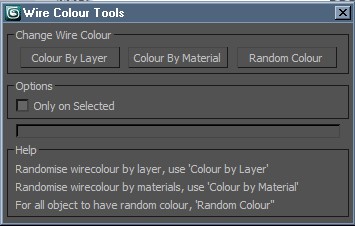
Wire Colour Tools has three ways in which you can use it:
- Colour By Layer. This sets a random wire colour all of the objects on each layer.
- Colour By Material. Perhaps the most useful of the three options this one will set all objects wire colour based on the material that is applied to it.
- Random Colour. This is pretty self explanatory it allows you to set a random wire colour to every object in the scene.
There is also the option to run these only on selected objects.
To install just copy “wireColourTools.ms” to you 3dsmax/Scripts directory and then run “wireColourTools_Macro.mcr”. You will then be able to find the script in the Customize User Interface options under the category “Daves Tools”.
[junkie-button url=”http://www.daveandgoliath.com/s/Wire-Colour-Tools-v1.zip” style=”light-blue” size=”large” type=”square” target=”_blank”] Download Wire Colour Tools [/junkie-button]
[junkie-button url=”https://cgtricks.com/resources/scripts/” style=”light-blue” size=”large” type=”square” target=”_blank”] Download more Free Scripts & Plugins [/junkie-button]


