Free Acrylic Painting Photoshop Effect
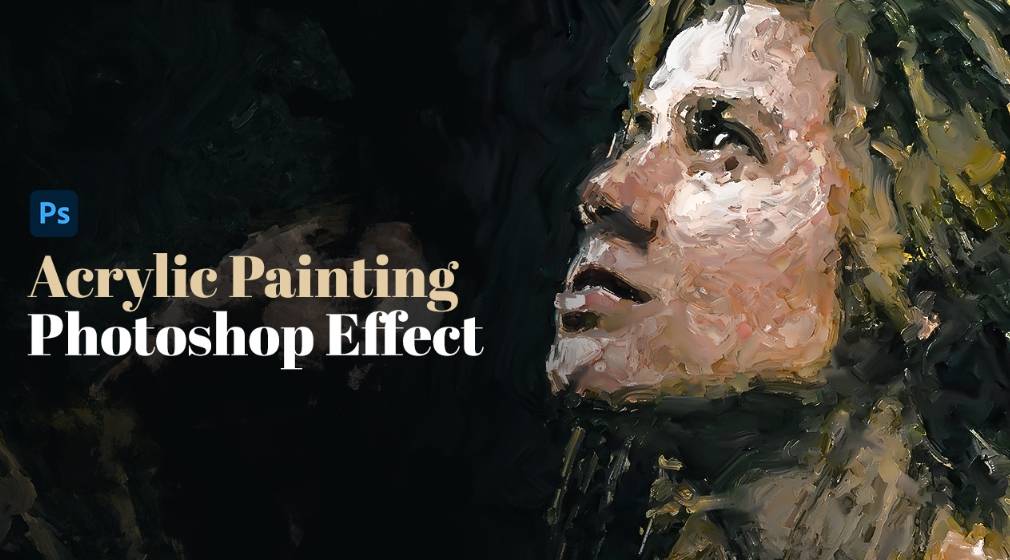
Automatically transform your photos, text or illustrations into acrylic paintings with this free Photoshop Action.
How does it work?
Step 1: Open your image in Photoshop
Step 2: Load the Photoshop Action and brushes
Step 3: Press play on the Action!
From there, the Photoshop Action will create thousands of individual paint strokes to build your artwork.
After the Action has finished creating your painting, there are various layers for you to experiment with.
Included is a comprehensive video tutorial walking you through how to setup your Photoshop document, to how each layer generated by the Action affects your painting.
License:
This Photoshop Action is free for your personal use projects or if you just want to try it out. If you are using this item to earn money, you will need purchase a commercial license.
Compatibility:
The Photoshop Action has been tested and working on: Photoshop CC 2019 and above.
Video tutorial:


