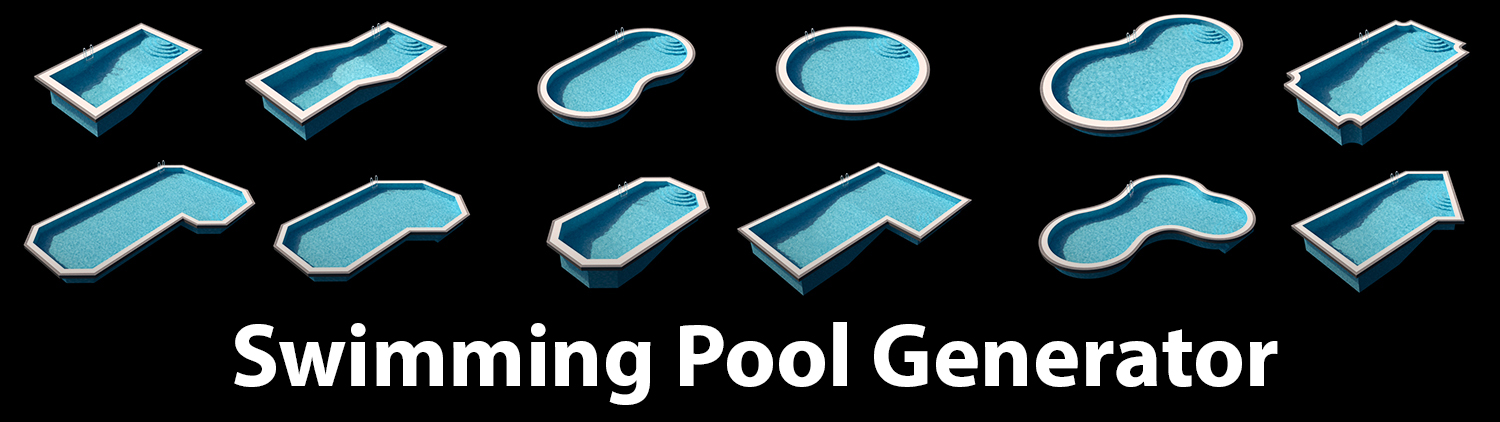How to fix bloated 3ds Max scenes | Sini Software
In this tooltip we discuss how to fix bloated 3ds Max scenes.
SiNi ToolTip #01 Clean up bloated 3ds Max files.
A scene may become bloated if it contains Note Tracks and Motion Clips. To remove them use the latest update to Forensic. This will dramatically reduce the scene size.
See more Tutorials, Tips & Tricks for Archviz here