How to fix the albedo material in Corona Renderer
Albedo is the overall brightness of an object. Albedo is the reflecting power of a material. In Corona, it is the sum of material’s diffuse, reflective, refractive and translucent components. Emission does not count into it.
In reality, almost no materials have near-white albedo. In Corona, using pure white albedo (for example 255-white diffuse color and diffuse level 1) results in very unrealistic and slow rendering. You should usually keep albedo of your materials under RGB180. If this makes your scene too dark, then you can increase brightness either by changing exposure controls, or by increasing intensity of lights.
This script is made to automatically adjust the albedo of materials in the scene.
Author: Yane Markulev
Modifier: CGTricks

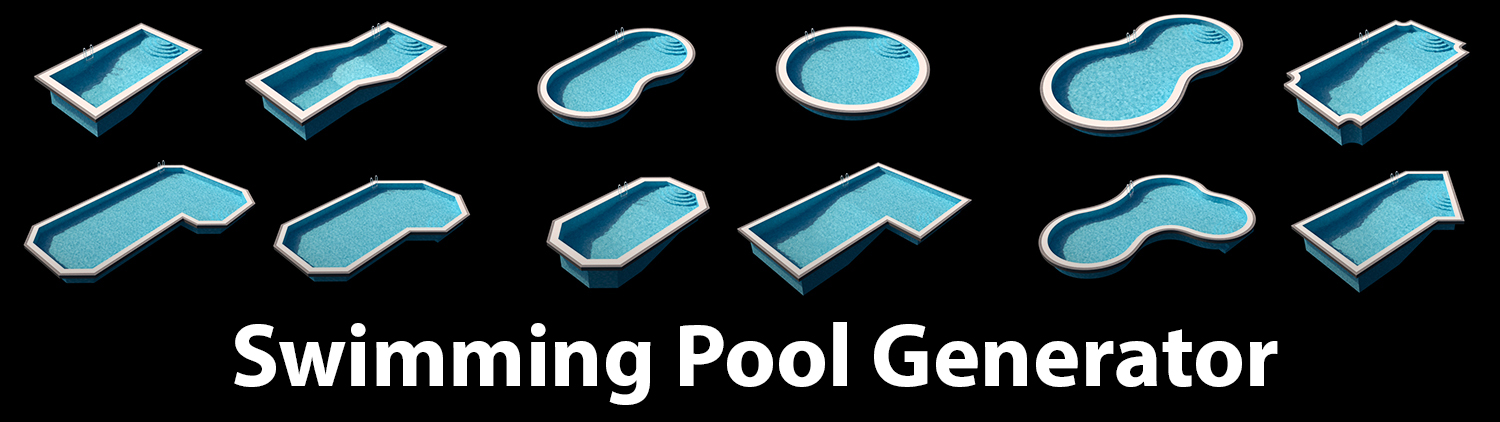

I would like in this script to enable changing the parameter “level” = 1 to 0.85.
What needs to be written in the script?
Thanks.